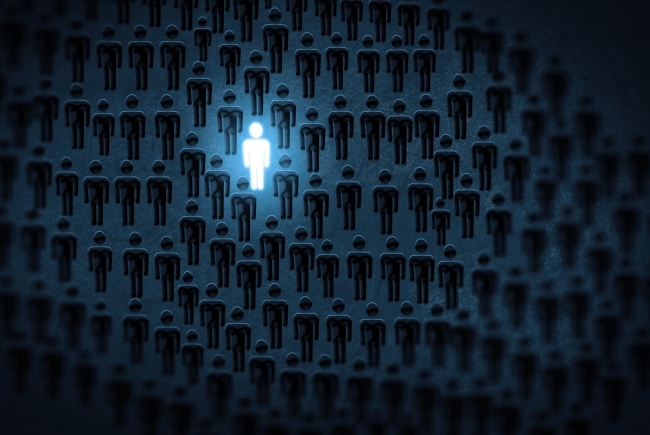
Last year (well, last month) we sent out a survey to determine the social media marketing needs of our agents and followers. And guess what? You answered! Thank you so much to those of you who took the time to help us. We’ve taken the results and have developed a Social Series consisting of weekly blogs that offer tips on the areas in which you expressed the most interest. So, starting today, and continuing every Friday, we’ll help put you “in the know” so you can be on your way to becoming a social media marketing guru!
Let’s begin.
A whopping 82% of our survey respondents said they wanted to learn more about LinkedIn. Though I’ll get much more detailed as the weeks go on, let’s start from the beginning.
LinkedIn: Creating a presence
LinkedIn is, in my opinion, the most effective business-oriented social networking platform. Along with creating an online professional identity, LinkedIn allows you to find business opportunities, prospect new clients, connect with colleagues, spy on your competitors (just kidding…kind of), interact on discussion boards and easily find daily news, industry articles and business tips. But before you can really take advantage of what LinkedIn has to offer business professionals, you have to start with the basics.
First things first, make a profile. I’m going to assume that most of you already have a profile, so the tips below will help you enhance it.
You don’t want to have just any profile—you want an attractive, detailed, come-look-at-me-now profile. Your profile is the first thing any prospective client or connection will see, and first impressions matter just as much online as they do in person. You want to showcase your best attributes, your experience and what you have to offer. Here are some tips for creating a strong profile.
Step 1: Turn off your activity broadcast (for now). Before you do anything, I recommend turning off your activity broadcast so you can “quietly” update and make changes to your profile without all of your connections knowing. Usually, when you update your profile, whether it be your picture, background information, etc., your actions are listed on your connections’ home feeds. If you’re sprucing up your profile, you don’t’ want to flood your connections’ feeds with every little change you’re making, and, if you’re just now updating your old details that you should have changed years ago, you don’t want them to think you’ve only recently come into your job. It can be embarrassing to have people congratulate you on your “new role” if you’ve had the position for several years. Once your profile is up and running, you’ll want to turn this notification back on. That way, if you do have an important update (new job, new certification, anniversary, etc.), you’re connections will know.
Step 2: Add a picture. Use a high-resolution, recent picture of yourself. Do not use a picture from 20 years ago, a picture with other people or a picture of your pet. And whatever you do, DO NOT leave the picture spot blank. For more specific tips, click here.
Step 3: Add a summary. I highly recommend you read this Forbes article as it’s the best explanation I’ve read on what you should include and why.
Step 4: Add your experience. Don’t just list your position and how long you’ve had it. This is where you can tell prospective clients what you’re capable of providing them. Don’t be afraid to be detailed. Determine what your clients are looking for and then optimize your profile according to their needs. List your services and your accomplishments. If possible, add media as well. If you’ve written an article for any publications or created a video, be sure to add it. Extra flare never hurts.
Step 5: Add certifications. As financial advisors and insurance professionals, these distinctions matter and they add credibility to potential clients. Don’t forget them!
Step 6: Add skills. You can add as many as you’d like, but make sure you actually have those skills, and that they’re relevant to your position. You don’t want a client to see that you’ve put “Life Insurance for Diabetics” as a skill, only to have you scrambling for answers during your first meeting. You’d look very bad to that (now lost) client. On that note, the same goes for Languages. If you don’t know any more Spanish than what you took in high school, don’t put it on your profile as a second language. If you aren’t fluent, but you are conversational, write those specifics. If you’ve exaggerated on your profile, it won’t bode well for you if your client’s native tongue is in something you’ve claimed to be fluent in.
Step 7: Add education. Be specific about your major and where and when you went to school. If you were involved in any societies or clubs, list those, too. Your education doesn’t go unnoticed, and it will help you turn up in search results in comparison to profiles without education.
Step 8: Add “Advice for Contacting” information. Don’t be afraid to add your work email or number in this area. Some clients will probably want to contact you via email or phone, rather than through LinkedIn messaging. You might be checking LinkedIn everyday, but some clients will not. They’ll want advice for contacting you elsewhere.
Although these actions are the first you should take when you’re just starting to use LinkedIn, there are several more that will really make your profile shine. Here are a few more steps for those of you media wizards looking to get ahead of the game.
Bonus Step 1: Customize your URL. Your default profile URL will have lots of random numbers and letters. However, you can create a customized URL that shows your name. Example: www.linkedin.com/in/kellymoser By creating a customized URL, you’ll enhance your personal branding, especially if you have a customized URL on your Facebook, Twitter, Google +, etc. To do this, go to Settings (located under your tiny picture in the top right corner) > Privacy and Settings (click manage) > Edit Your Public Profile > Your Public Profile URL.
Bonus Step 2: Add EVERYTHING you do or have done. Adding your volunteer work, certifications, publications, classes you’ve taken and causes you care about will make your profile stand out against your competitors. Why? Well if Mr. Smith is looking for a financial advisor and he stumbles upon two highly qualified people, he’ll likely choose the advisor who stands out the most. One advisor might only list his work history, while the other might list his work history, plus the fact that he’s involved with an animal rights group, volunteers at his church and is a member of a local running club. These added details humanize a person, thus making him more approachable.
Bonus Step 3: Recommendations. Don’t be afraid to write your colleagues recommendations. It’ll show that you’re supportive and that you care about the success of others. It’s more likely that you’ll receive recommendations in return, which will add to your credibility. It’s one thing to talk about your accomplishments, but it’s even better when someone does it for you. Also, don’t shy away from asking existing clients to leave you a recommendation. If you’ve really catered to their needs, they’ll be more than happy to spend two minutes telling others about your dedication and help.
In the next few weeks I’ll discuss tips on how to create and publish influential content on LinkedIn, as well as discuss how you can actively get engaged and interact with your current and future connections. If you have any questions regarding the topic above, please feel free to reach out in the comments! Stay tuned!
